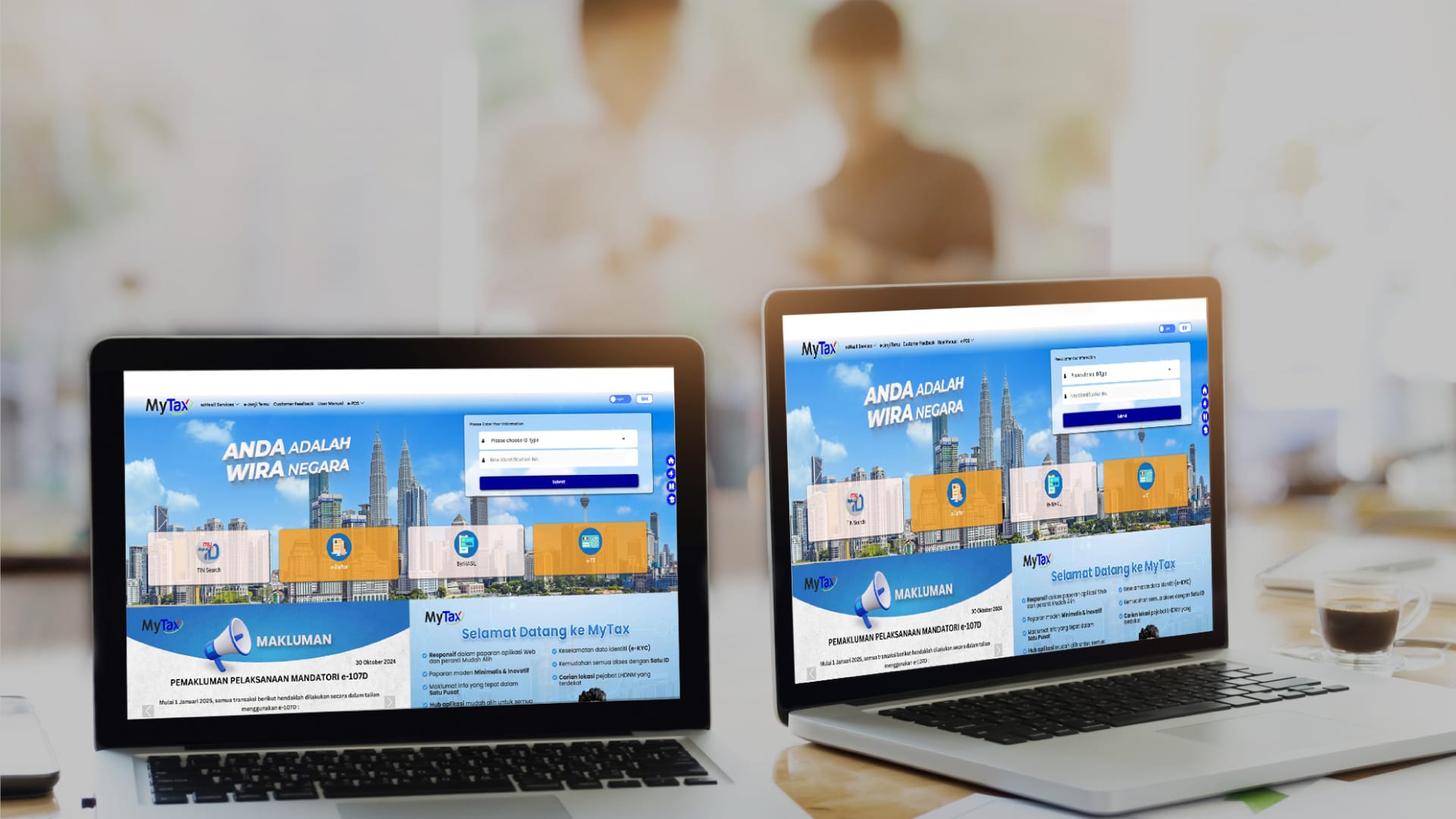Managing company tax matters in Malaysia often requires appointing an authorized representative, known as a Wakil Majikan, on the MyTax portal. This role allows your chosen company representative to handle tax-related submissions, access important documents, and communicate directly with LHDN on your behalf.
In this guide, we’ll walk you through the step-by-step process of appointing PeopleX as your Wakil Majikan (Company Representative) in MyTax, ensuring a smooth and hassle-free setup.
Step 1: Access the MyTax Portal and Log In
Navigate to the MyTax login page:
👉 https://mytax.hasil.gov.my
Login into your MyTax account.
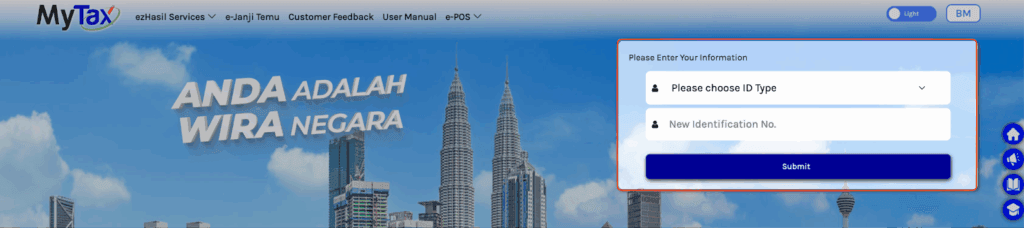
Step 2: Select “Role Selection”
- After logging it into the homepage, navigate to the panel on the left.
- Under ‘Role Selection’, click the blue bar.
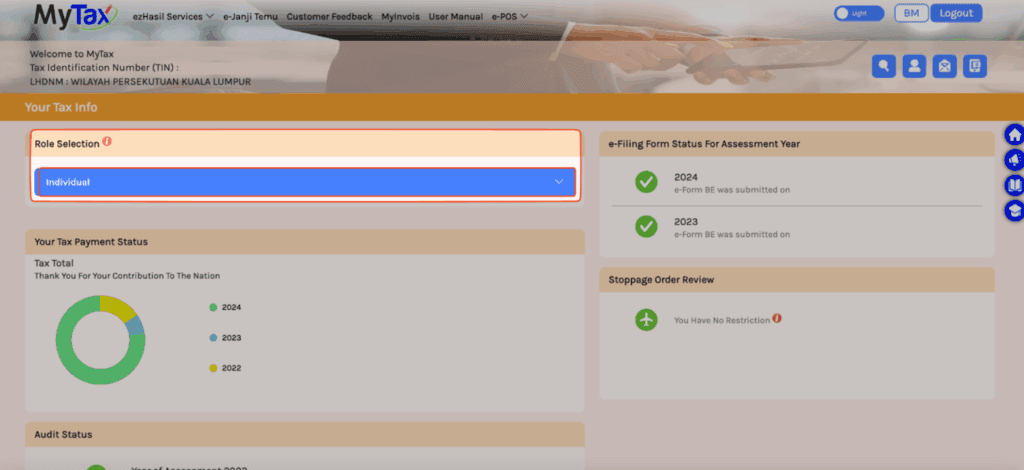
- Expand ‘Employer’ and choose the company which you will be appointing PeopleX for Company Representative.
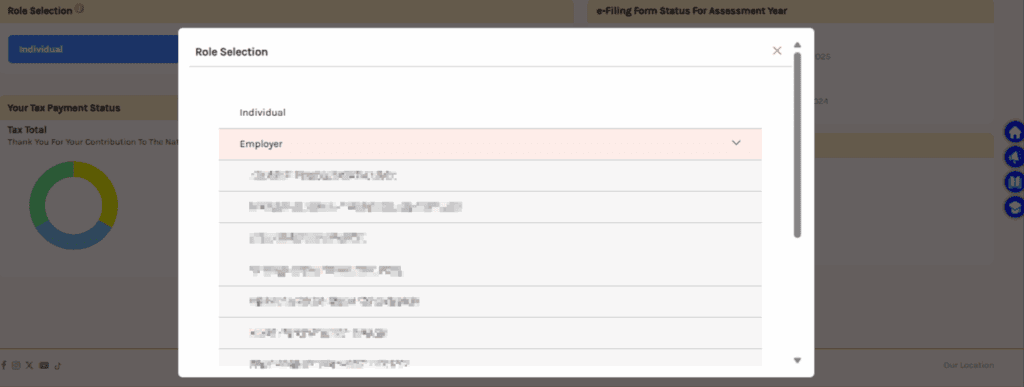
Step 3: Navigate to “Profile”
Click on the Profile button on top right.
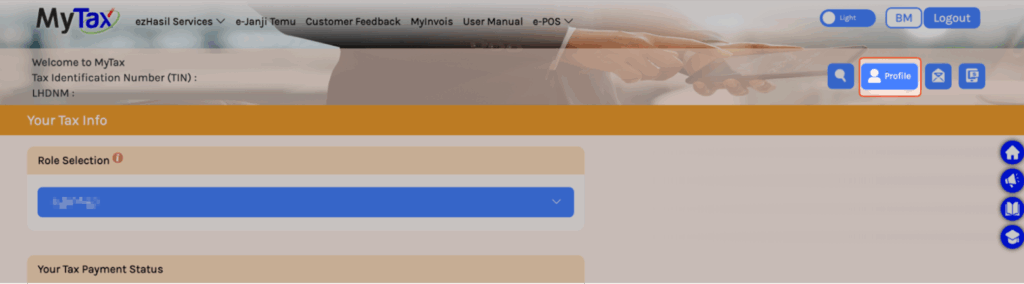
Step 4: Fill in the Appointment of Representative Form
- Navigate to the “Appointment of Representative” tab.
- Select the type of ID and insert the ID number that is provided by the PeopleX team.
*Remark: Upon entering the details, the taxpayer information including Name, TIN and email will be shown. You could verify the information before proceeding to the next step. - Click ‘Submit’.
- After submitting, a green notification window will pop up displaying the messages “Success” and “Appointment of Representative is success.”
- After clicking the OK button, you may now see the current representative that appears in a table at the bottom of the page.
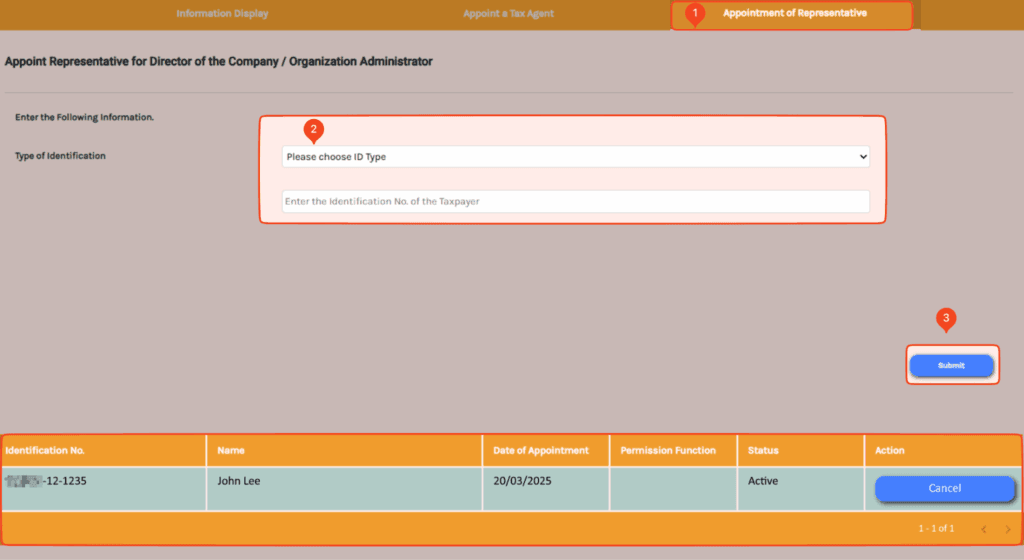
✅ Done!
Once your application is submitted, PeopleX will officially be registered as a Company Representative (Wakil Majikan) in MyTax. From here, PeopleX can:
- Submit monthly tax deductions (PCB/CP39)
- File Form E and Form EA online
- Manage employee-related tax records
📌 Next Step: If you also need to register as Company Director, check out our detailed guide here: [How to Log In to MyTax and Assign a Director to Your Company for MyTax]